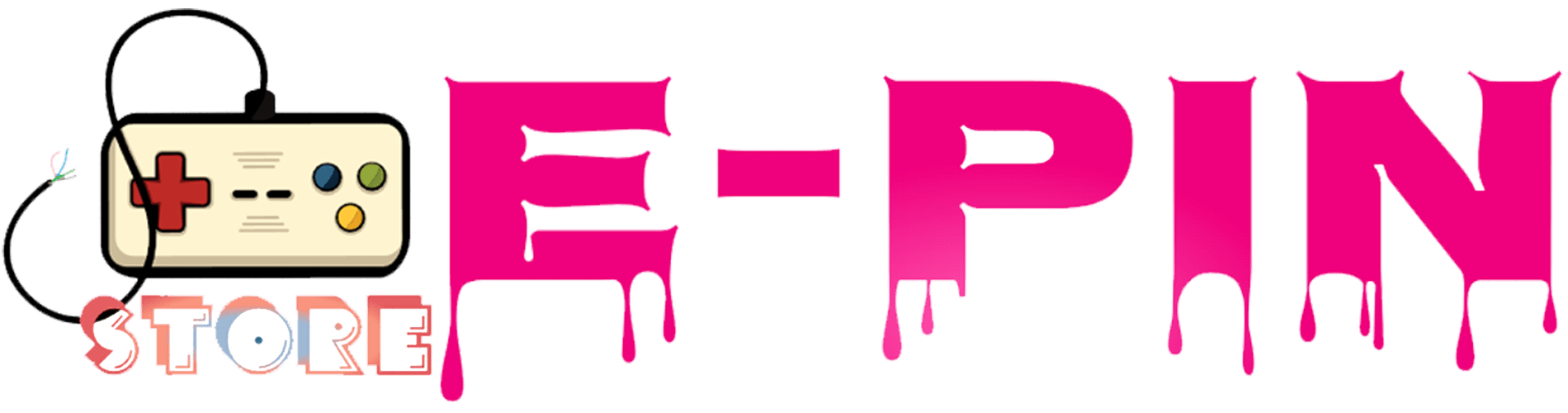


To redeem Discord Nitro Classic Monthly, please follow the steps below:
To redeem a PUBG gift card, you can follow these general steps:
To redeem a PUBG gift card, you can follow these general steps:
To redeem a PUBG gift card, you can follow these general steps:
To redeem a PUBG gift card, you can follow these general steps:
To redeem a PUBG gift card, you can follow these general steps:
To redeem a PUBG gift card, you can follow these general steps:
To redeem a PUBG gift card, you can follow these general steps:
To redeem a PUBG gift card, you can follow these general steps: